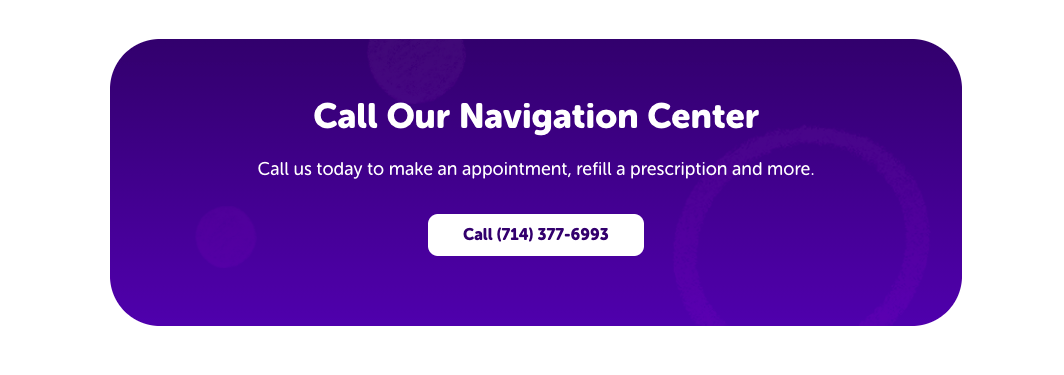Marquee & Map
The title of the page should be the location name. The marquee and map on these pages are fixed and structured to ensure that these pages remain a utility. The location image should be an outside shot of the building to give consumers a visual reference point when thinking about that location.
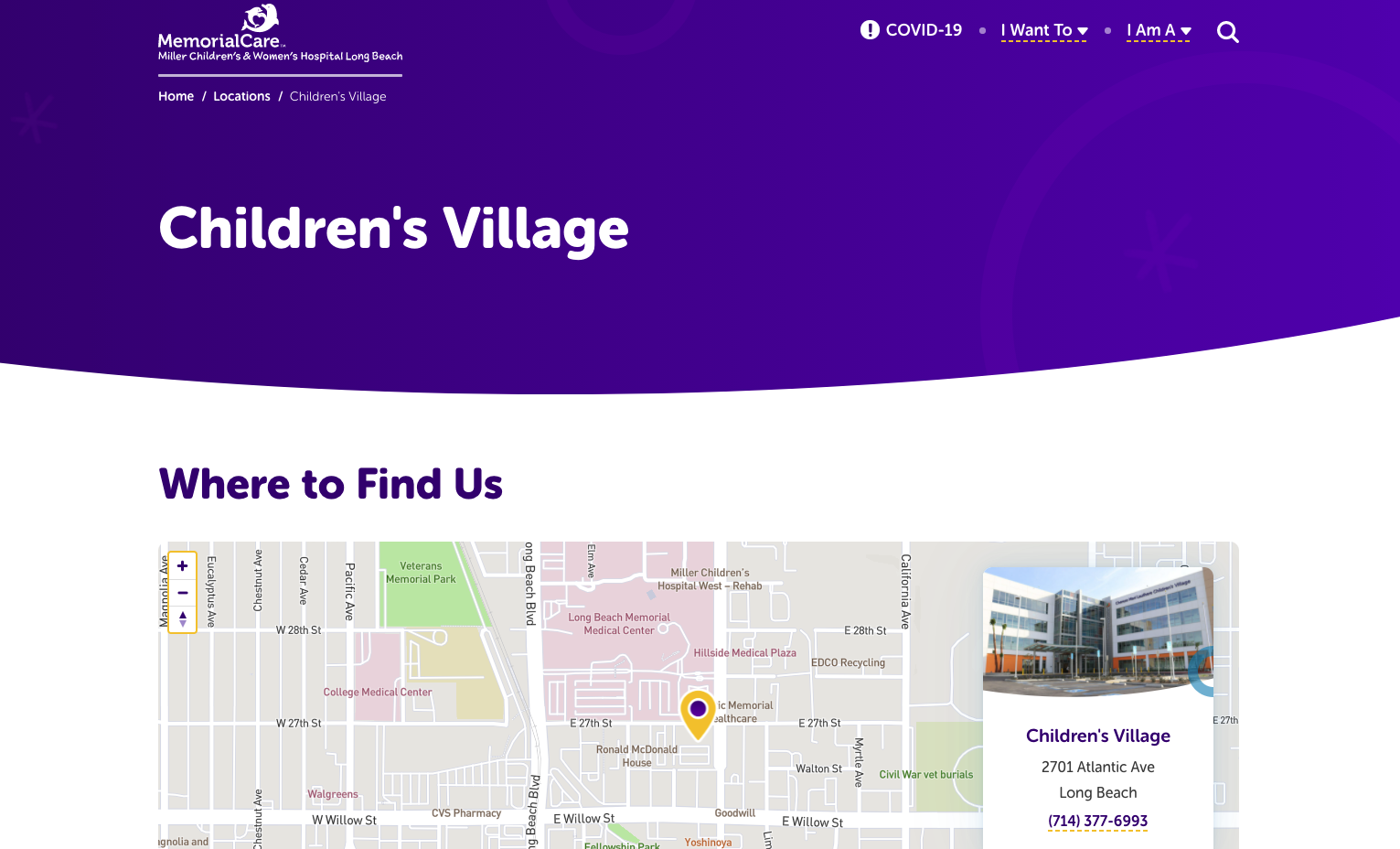
Overview
An overview section of the page should provide a brief description of the location and link to relevant, related content. Quick links can be used to drive to this relevant content like: parking information, campus map, all service offerings, MyChart, etc.
Keep in mind that these pages are meant to be a utility for people interested in visiting that location. So, keep tools and resources front and center.
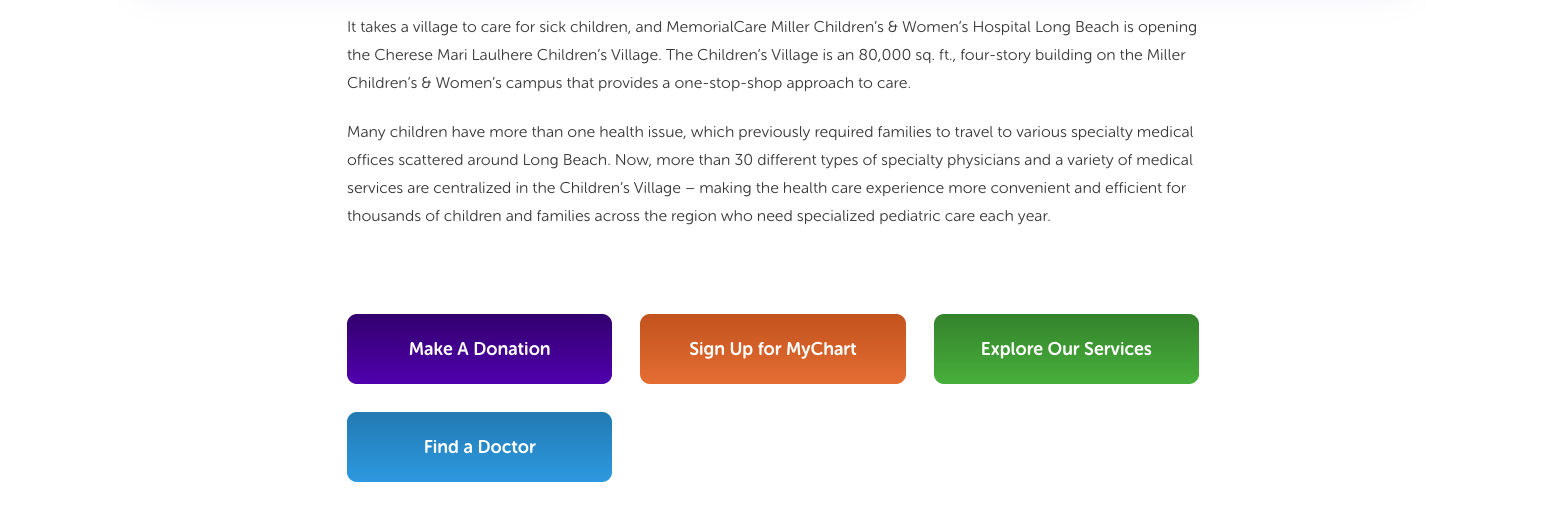
Virtual Tour & Location Images
When trying to understand more about a location users enjoy virtual tours and image galleries that give them a better idea of the facility and the amenities offered. The media gallery is a good content segment to use to showcase video and image content.
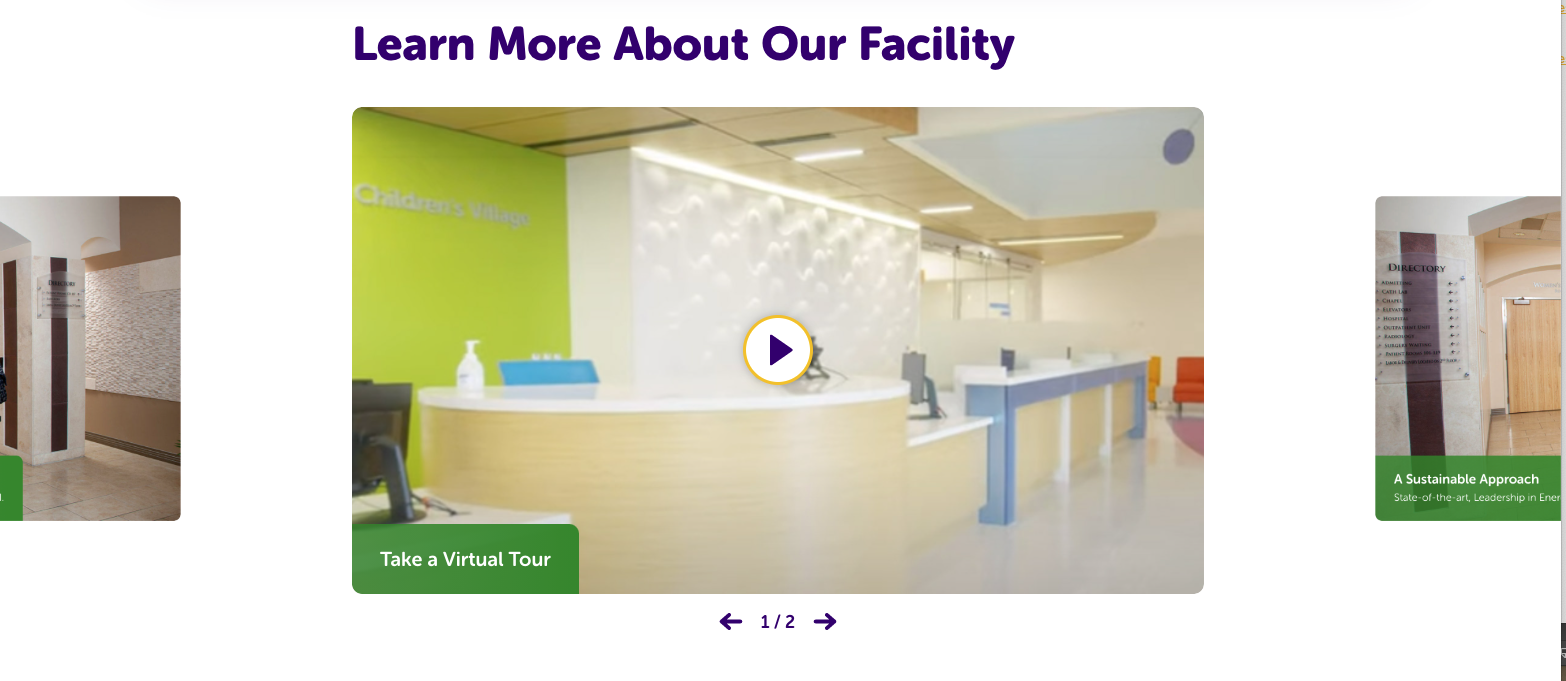
Key Features or Stats
Particularly for pages like “The Village”, including statics that help differentiate the facility among other hospitals is valuable. The highlight cards work well for displaying this type of content. Key features or differentiators could also be included here. 
Service Highlights
Highlighting the services offered at the location can be done using accordions, content teasers or an RTE. Provide a brief overview of what the service is and drive to a page with additional information. 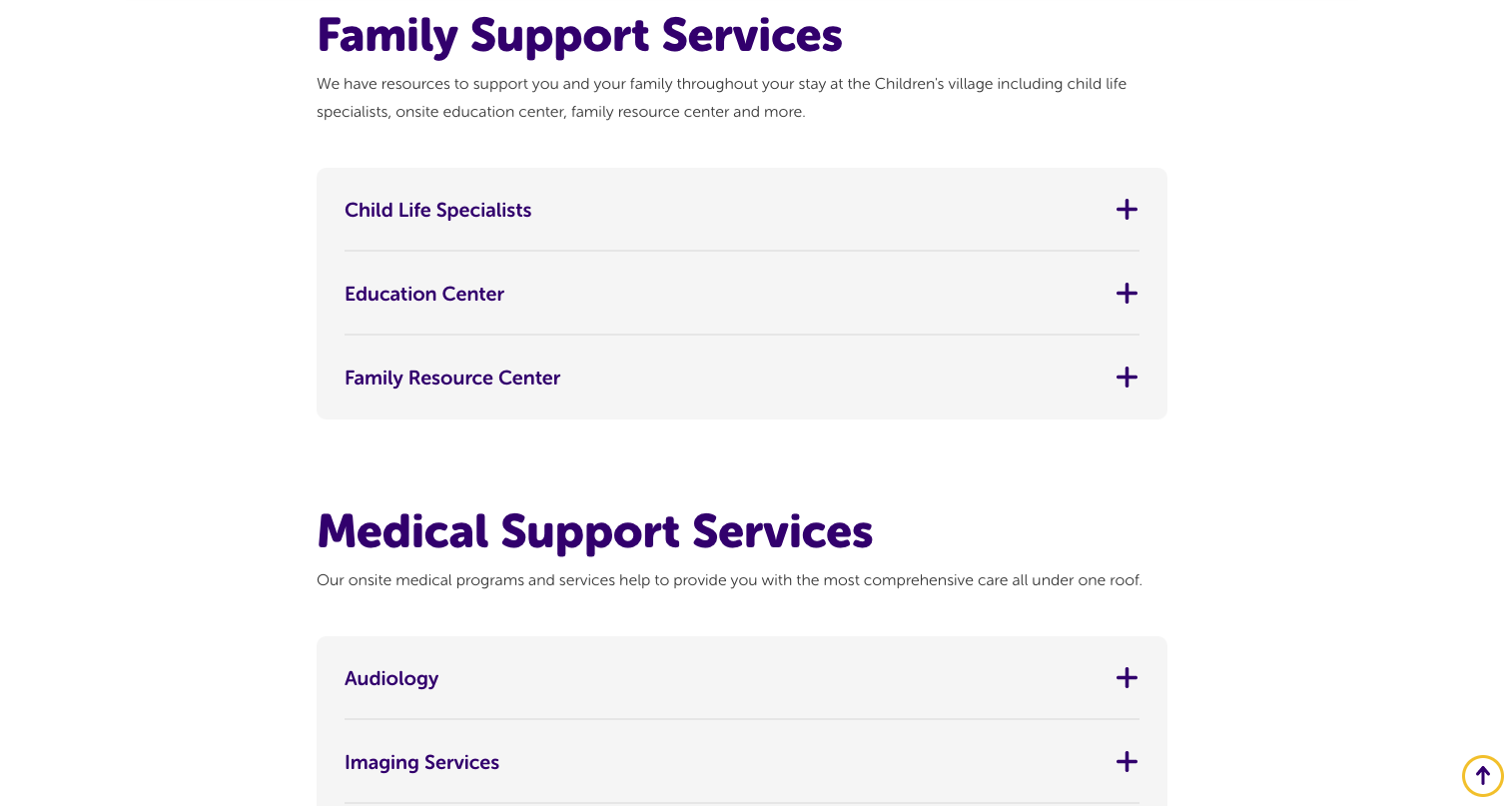
Additional Content
Lower priority content that may be featured on the location pages could include:
- Additional ways to contact
- Events hosted by that location
- Press releases or blogs related to that location